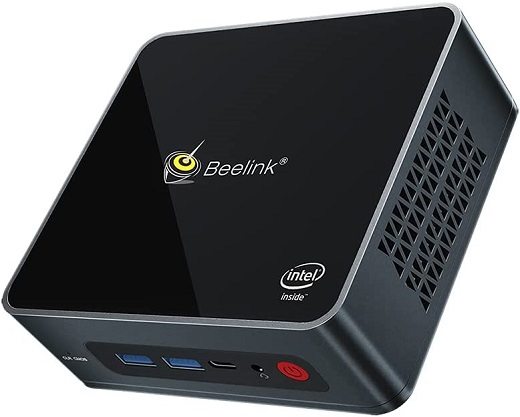Local Storage seems to be disabled in your browser.
For the best experience on our site, be sure to turn on Local Storage in your browser.
ProtoArc Wireless Bluetooth Trackball Mouse, EM01 2.4G RGB Ergonomic Rechargeable Rollerball Mice with 3 Adjustable DPI, 3 Device Connection&Thumb Control, Compatible for PC, iPad, Mac, Windows-Black for $50
As low as
$49.99
In stock
Only %1 left
SKU
B09R42NMM6-1
This product is fulfilled by seller
| ASIN | B09R42NMM6 |
|---|
Feature :
- ERGONOMIC THUMB MOUSE: With the smooth and precise rollerball mouse, you no longer need to move your arm for the movement of the cursor. Your thumb will control the cursor instead. It will effectively reduce fatigue and strain for your wrist and arm. Note: The backward and forward button is not fully compatible with MAC
- ADJUSTABLE ANGLE DESIGN: Unique adjustable hinge allows you to customize the trackball angle from 0 to 20 degrees according to your needs for a more natural, comfortable hand position and less muscle strain. Note: it will enter auto sleep mode if you don't use it for a few minutes to save battery and click it, the mouse will enter working mode again
- 4 RGB LIGHTING MODE: You can adjust 4 RGB color effects by one button. Rainbow Streaming Light(Default), Rainbow Breathing Light, Neon, Color Mixing Breathing Light. NOTE: The RGB backlit also can be turned off by long pressing the light button, which can save battery power for the mouse
- RECHARGEABLE & ADJUSTABLE DPI: The Bluetooth RGB Trackball Mouse built-in 900mAh lithium battery. No need to change batteries. It can last 1 month per one full recharge with the lights off. Please remember to turn it off if you do not use it for a long time. 3 DPI levels (1000/1600/2400 DPI) allows you to change the cursor sensitivity easily and track more smoothly over a variety of surfaces
- BLUETOOTH & 2.4G WIRELESS CONNECTION:PLUG and PLAY. This trackball mouse has triple connection modes. You can control three devices at the same time, switch freely between Android, tablet and Mac with just one button. Compatible with Windows, Android, Mac OS PC Laptop Desktop etc
- Tips for reducing mouse sensitivity: 1. Find your device's settings 2. Then click on the device option in the settings 3. Click on the mouse option in the device 4. You can adjust the cursor speed in the mouse
- Note: You can download the Product FAQ documents on the details page (Product guides and documents)
Frequently Bought Together
| Brand: | ProtoArc |
| Manufacturer: | ProtoArc |
| Binding: | Electronics |
| ProductGroup: | Personal Computer |
| Model: | EM01 |
| Warranty: | 1 year warranty |
| Color: | Black |